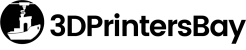NEW TO 3D PRINTING?
THAT’S OKAY. LET’S GET YOU UP TO SPEED.
1. INTRODUCTION
3D Printing is the process of making objects from raw material. The ability of 3D printing to make custom parts with a variety of materials makes it very appealing to enthusiasts and businesses alike
This technology is the forefront of innovation and an indication of the future. Need a phone holder? No problem, send a file to your printer and get it within a few hours. Snapped coat hanger? Make a new one immediately. Broke your arm in a nasty fall? 3D printed casts are now a reality.
Over the past few years, 3D printing has become extremely affordable. People like you and I can now pick one up and start printing within mere hours
So what are you waiting for?
2. 3D BASICS - 3D PRINTER
3D Printers are actually extremely diverse. There are 7 major types of these machines, but we’ll focus on one in particular: FDM (Fused Deposition Modelling).
FDM technology is fairly straightforward and affordable. As such, most “desktop” 3D printers are of the FDM category. These printers are made of a few main components:
- Frame: Keeps everything bolted together and running smoothly
- Extruder: This is where the filament is ejected (or extruded) to make the model
- Build Platform/Heated Bed: This is where the extruder ejects the raw material – this material would have to stick to the bed for printing to be successful. Some 3D printers come with heated beds that warm the build platform to make adhesion easier.
- Stepper Motors: These motors control the movement of the extruder and/or the build platform. The specific movements of the stepper motors create the 3D model.
- Fans: Cooling fans are a very crucial part of 3D printers. They keep everything that shouldn’t be hot at a normal operating temperature.
- Control Board: The control board stores the firmware for user interface and is responsible for translating a GCODE file to printer actions.
- LCD Screen: Most 3D printers come with an LCD screen – this is where you can interact with the menus and functions of the 3D printer firmware.
Keep in mind that this is a very simplified overview of a FDM printer
3. 3D BASICS - THE FILAMENT
Okay, so we have a pretty good idea of what 3D printers are made of, but how do they print?
A FDM printer prints 1 layer at a time, with successive layers creating the shape and form of the final object. Imagine an object made with Lego. To start building that object, you must put down the first layer of Lego blocks. Then, you continue making that object by putting layers and layers of Lego on top of that initial layer.
It’s the same case with 3D printers, except the layers are much, much smaller, and made of raw, extruded material. This material, or filament, is purchased and used in spools.
Filament is essentially a thin strand of raw material – it comes in various sizes. The most popular variant is 1.75mm in diameter
This filament is then fed into the extruder, where it is warmed up to its melting point. The raw material then oozes into a nozzle, which further compresses the material into a diameter of anywhere between 0.1 to 1.5mm
So, what can you use as filament? The answer is quite complicated, but there are lots of materials available. Some of the popular materials are PLA, ABS, Wood Polymer, Nylon, and Flexibles (TPE, etc.). However, certain types of extruders can only handle certain types of filaments
4. 3D BASICS - COMMUNICATION
A 3D printer is made of some basic components that work in relatively straightforward ways, but how does it know what to do?
A machine without a set of instructions is just a piece of artwork. So let’s learn to communicate with a 3D printer!
Before even booting up your 3D printer, you need to know what to print! You will first have to create or download a 3D model, which is a digital rendition of the thing you want to make. Thingiverse is a great resource for 3D objects. Usually, we store these 3D models in OBJ and STL file formats.
To solve this problem, we have something called GCODE. Simply put, a GCODE file contacts all the steps needed to print a 3D model. As you could imagine, these files contain lots and lots of information. Fortunately, enough, you won’t ever have to write one of these files on your own. Instead, we use something called a slicer. A slicer is a program that converts a 3D model into a set of instructions that the 3D printer can understand. The program also customizes temperature and other parameters, such as infill and layer height. A very good slicer is Cura, which is free to use, too
So now we have a model, but still no instructions
5. 3D BASICS - PUTTING IT ALL TOGETHER
I’ve just thrown you a huge amount of information. Let’s put it all together!
We’ll assume that our 3D printer is fully assembled and calibrated. Let’s now print a phone case
First step, we need the 3D model of the case that you want. You can either make the model yourself or download it from the internet. Now, you use a slicer to convert the 3D model into a GCODE file, which contains instructions for your 3D printer. You then share this file with your 3D printer, usually with a microSD card
When you begin your print, the 3D printer will begin warming up to operating temperature. Once its there, all the components will work together to create the model that you told it to print
The stepper motors navigate the extruder or build platform around the printing area (depending on the type of printer). At the same time, filament is dragged into the extruder and forced out of the nozzle, onto the build platform. This process is like layering Lego blocks on top of each other, and can continue on for hours, or even days
Once finished, the 3D printer will stop working and presented on the build platform is a brand-new phone case.
Seems easy, doesn’t it?